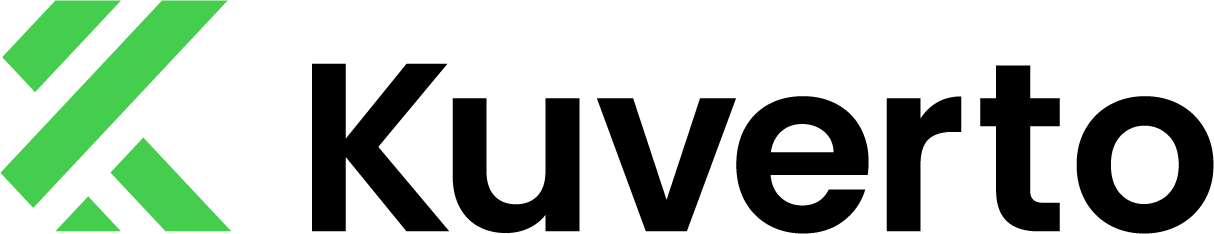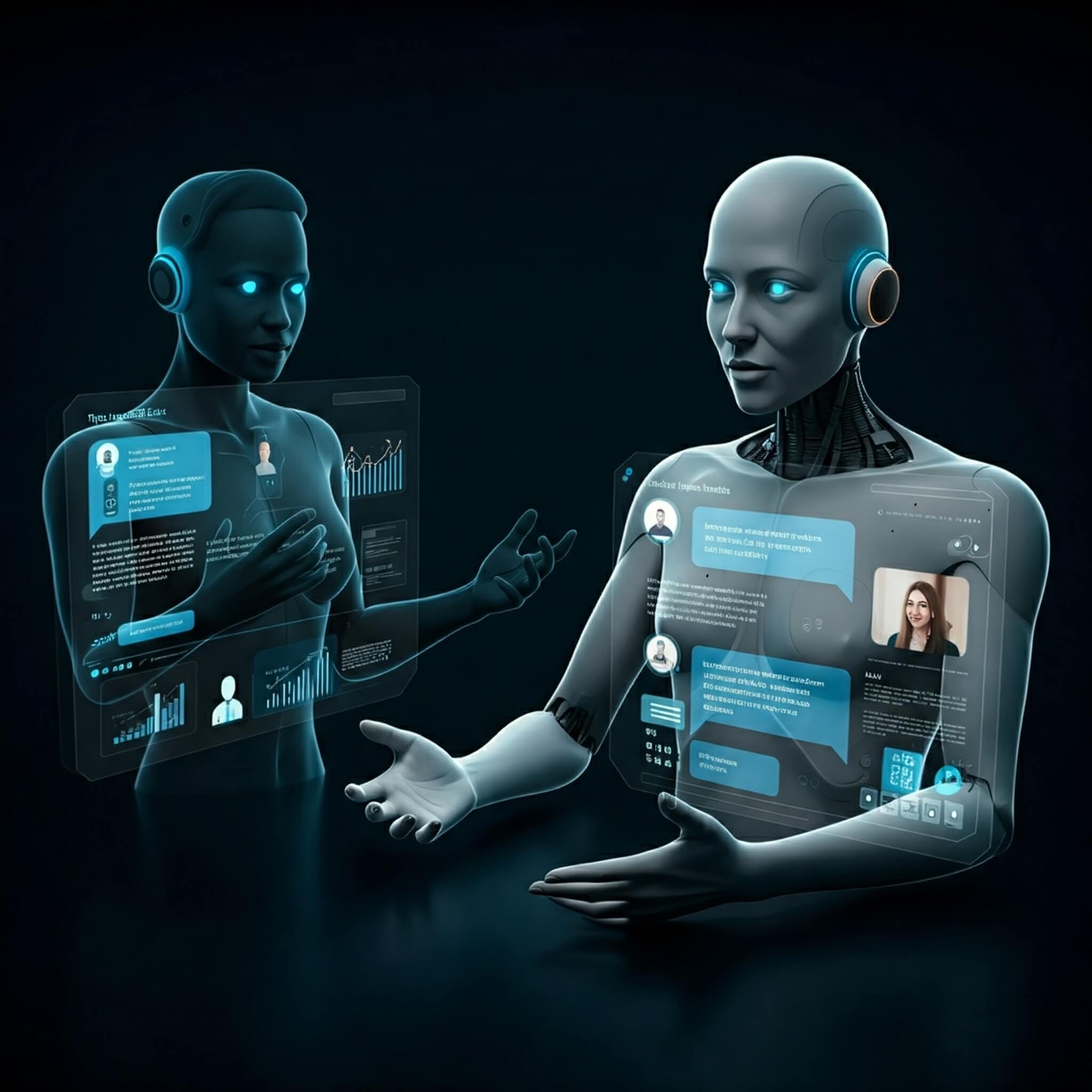Artificial intelligence (AI) isn’t just science fiction anymore; it’s transforming how we do business. AI tools are changing the game in sales, marketing, and beyond. Naturally, this revolution is hitting customer relationship management (CRM) platforms too.
CRMs help businesses manage customer data, track the sales journey, and streamline operations. Now, AI is powering up CRMs to do even more. This means exciting new possibilities for your business!
Let’s explore how AI is shaping CRMs, the benefits for your company, and which platforms offer the best AI-powered features.

Table of Contents
Can AI Take Your CRM to the Next Level?
AI and specifically Large Language Models offers powerful tools for CRM tasks such as automation, analyzing data, and generating predictions. Its ability to learn and adapt, much like humans do, drives valuable insights and decision-making. Here’s how CRMs are putting AI to work:
Automation
Automation itself saves time by handling repetitive tasks. AI takes this further! It intelligently improves your CRM’s automation. Examples include:
- Smarter lead qualification: AI analyzes data to identify the hottest leads, so your team focuses on the best opportunities.
- Predictive support: AI flags potential issues before customers contact you, allowing for quick issue resolution.
- Dynamic offers: AI suggests tailored products or services based on a customer’s purchase history or browsing patterns.
- Prioritized Task Lists: AI helps your team focus by ranking tasks based on their predicted impact on closing deals.
Segmentation Gets Smarter with AI
Traditional segmentation can be broad. AI makes it hyper-personal. Its natural language processing (NLP) analyzes interactions and data to uncover deeper insights. This allows you to:
- Target by Sentiment: Group customers based on positive/negative feedback, adapting your outreach.
- Predict Buying Intent: Analyze customer conversations to identify those ready to purchase, prioritizing your sales efforts.
Full Customer Picture
Your CRM holds data, but AI connects the dots for actionable insights. Think of it this way:
- Journey Mapping: AI visualizes how customers move through your website, identifying friction points or successful paths.
- Predictive Churn Alerts: AI analyzes activity patterns to flag customers at risk of leaving, prompting proactive retention efforts.
- Personalized Upselling: AI suggests offers relevant to a customer’s purchase history or recent support queries.
- Empathetic Support: AI analyzes support calls to detect frustration levels, helping teams adjust responses for better resolutions.
- “Voice of the Customer” Reports: AI extracts common themes from feedback surveys, revealing the key areas customers praise or want improved.
6 Powerful AI CRM Tools – 2024
1. Kuverto
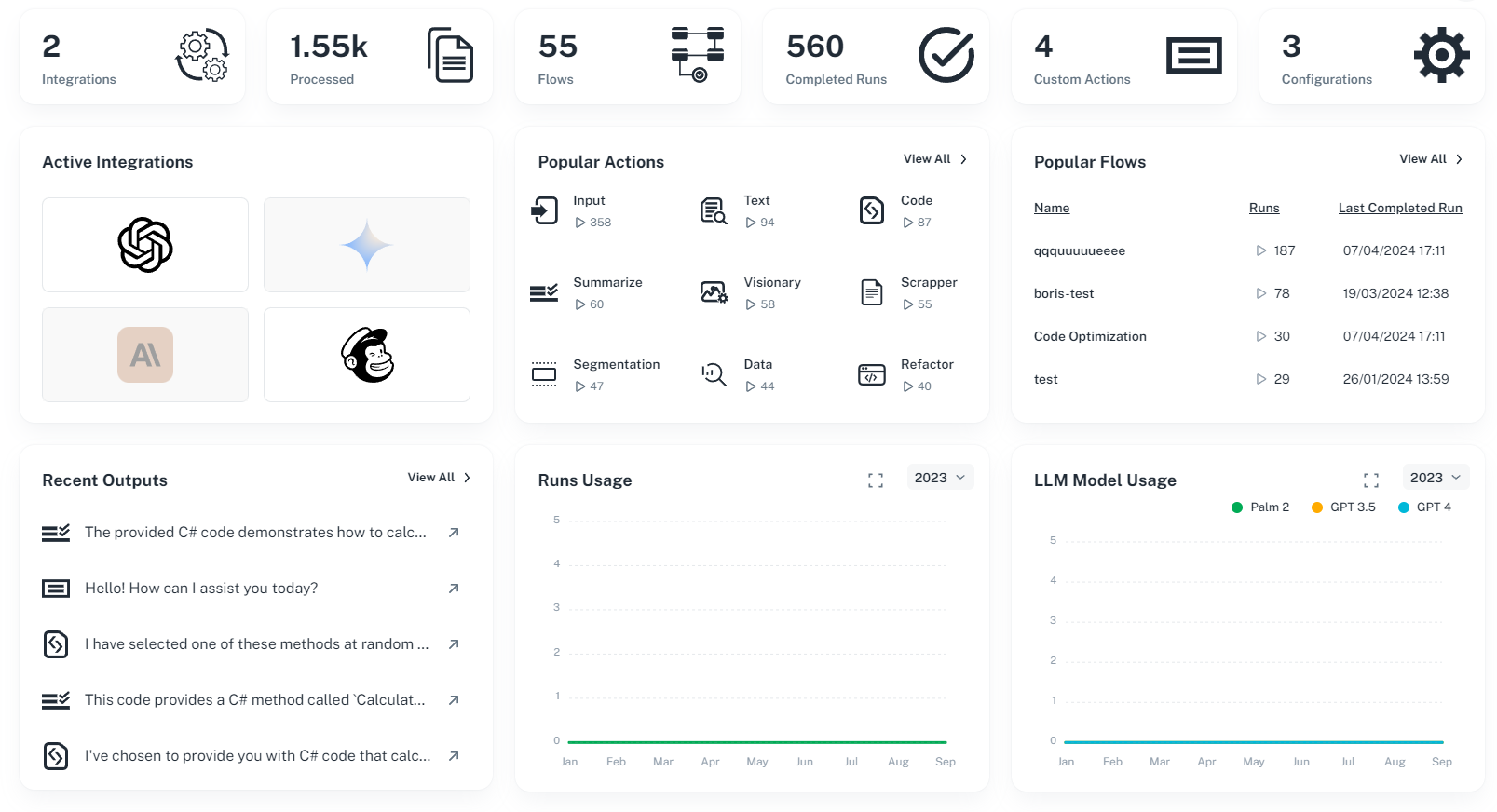
Kuverto‘s AI-driven workflow platform focus on empowering CRMs with LLMs, transforming data into Large Language Models generated insights.
Key Features
- Regular Data Analysis: Scheduled LLM tasks to analyze customer interactions, revealing sentiment trends and pinpointing potential areas for improvement.
- Proactive Insights Flows: hidden trends and patterns Identification flows, revealing untapped opportunities and potential risks.
- Data-Driven Predictions: Forecasts sales trends, anticipates customer needs, and optimizes resources for maximum impact.
- Trend Analysis flows: Analyze market data or competitor activity with LLMs on a set schedule, always staying ahead of the curve.
Kuverto is seamlessly integrated with a variety of CRMs such as HubSpot and Salesforce. Teams across sales, marketing, and operations gain an AI-powered LLM Focused advantage.
Key Points:
- User-friendliness: Emphasizes simple interaction for AI Automations.
- Easy Start: Ready made flows leading to faster engagement & ROI.
- Workflow Enhancement: Streamlining processes with latest technologies.
Free
- Target: For users who want to explore the potential of LLMs and automations for data analysis, prediction at no cost.
- Limitations:
- Customizations: For custom adaptations to your internal/specific systems, consider upgrading.
- Limited Tasks: Includes a limited number of task units for workflow processing.
- Custom Actions: Includes a limited number of custom actions.
- Features Overview:
- Scheduled Flows: Tasks automations on a recurring basis. Choose from daily, weekly, or monthly schedules to streamline your LLM workflow.
- Integrations: Can be Integrated with popular tools like HubSpot, Salesforce, Google Analytics, and Mailchimp.
- LLM Toolbox: Powerful suite of LLM features, including fine-tuning, embedding, web scraping, extraction and more. Customized AI solutions for specific needs.
- 1 User
Professional
- Target: Customers who want to consistently Leverage LLMs and automations for a variety of flows, including CRM AI oriented workflows.
- Limitations:
- Customizations: For custom adaptations to your internal/specific systems, consider upgrading.
- Customer Support: This tier only supports community(discord) support.
- Features Overview:
- Free tier features
- Unlimited Tasks
- Unlimited Custom Actions
- 1 User
- Price: 50$/Month
Team
- Target: Users who want to have a shared workspace to Leverage LLMs and automations.
- Limitations:
- Customizations: For custom adaptations to your internal/specific systems, consider upgrading.
- Features Overview:
- Professional tier features
- Real time Customer Support
- 3 Users
- Price: 180$/Month
Company
- Target: Companies who want to have a customized LLM & automation powered solution.
- Features Overview:
- Team tier features
- 24/7 Customer Support
- Unlimited Users
- Price: 60$/User/Month
2. Freddy Copilot

Think of Freddy AI as your ultra-smart virtual assistant. Freshworks recently unleashed its generative AI power, particularly within customer service:
Key Features
- Personalized Conversations: Freddy AI crafts tailored customer interactions, not just canned responses.
- Mood Detector: It understands customer sentiment, helping you adapt your approach on the fly.
- Trend Spotter: Freddy AI analyzes sales data, forecasting revenue and identifying what drives success.
- AI-powered response suggestions: Freddy Copilot analyzes customer interactions and suggests responses or relevant knowledge articles to agents, providing context-aware assistance.
- Drafting & Summarization: Creates drafts for emails, responses, and summaries (meeting notes, support tickets, etc.).
- Process Optimization: Freddy Copilot can identify patterns and recommend ways to improve processes and workflows for greater efficiency.
- Code Generation (Developers): For those using Freddy Copilot for Developers, it can generate front-end or back-end code snippets (often within Visual Studio Code) based on simple descriptions.
Key Points:
- Streamlined Customer Service: Freddy AI provides natural chat experiences and seamless handoff to human agents.
- Sales Intelligence: AI-powered lead scoring, trend prediction, and revenue forecasting boost sales efficiency.
- User-Friendly AI Automation: Users can interact with Freddy AI in plain language, facilitating task automation and insights without coding.
Limitations
- Reliance on Data: Freddy Copilot’s performance heavily depends on the quality and amount of data it’s been trained on. Poor or limited data will lead to less helpful suggestions.
- Nuances in Communication: AI models can struggle with complex emotions or highly nuanced language. It’s best used as an augmentation tool rather than a complete replacement for human agents.
- Evolving Technology: Generative AI technology is improving quickly. Freddy Copilot will continue to evolve with additional features and refinements over time.
- Target: Pro and Enterprise plan customers.
- Limitations: Free and Growth users cannot use it.
- Features Overview:
- Ticket summarizer, Draft Email Generator, Sentiment Analysis.
- Conversation summarizer.
- Solution Article Generator.
- Additional Gen AI Features.
- Price: 35$/Month
3. Salesforce Einstein GPT
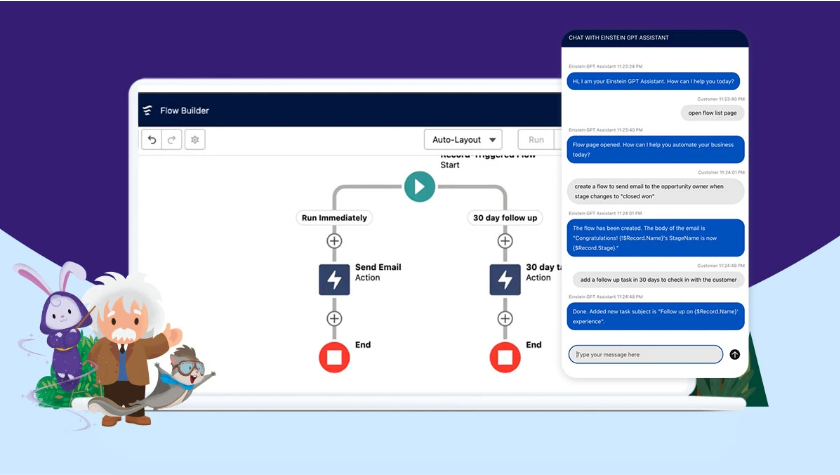
Forget AI that lives in a silo. Einstein GPT infuses generative AI capabilities across sales, marketing, service, and more – right within your Salesforce ecosystem. Think of it as an AI assistant that’s always learning your data to:
Key Features:
- Streamline Communication: Einstein GPT drafts tailored emails and chat conversations, saving you time and ensuring a consistent brand voice.
- Unlock Insights: It analyzes data on the fly, surfacing trends and actionable insights that are easy to understand.
- Empower Sales Reps: Lead recommendations, predicts outcomes, and tailors strategies to boost win rates.
- Smart Customer Routing: It understands customer tone and needs, ensuring support requests land with the right team member quickly.
Key Points:
- Prebuilt Solutions: Tap into specialized AI for different departments, available as add-ons to your Salesforce plan.
- Developer-Friendly: Customize Einstein GPT with your in-house team for even more tailored applications.
Sales GPT
- Target: Sales teams looking to boost productivity, streamline communication, and gather better insights from customer interactions. Specific roles include sales reps, sales managers, and sales operations personnel.
- Limitations:
- Potential for Bias: GPT models can reflect biases from the data they’re trained on. Carefully monitor output for fairness and avoid solely relying on the model’s suggestions.
- Context Matters: Sales GPT can struggle with complex scenarios or highly nuanced language. It’s best for structured tasks and well-defined processes.
- Cost of Credits: Heavy usage of GPT features can exhaust included credits and require the purchase of expansion packs.
- Features Overview:
- Sales Emails: Auto-generates personalized emails based on CRM data, saving reps time on crafting outreach.
- Call Summaries: Summarizes important points and action items from sales calls, streamlining follow-up.
- Sales Assistant: Offers suggestions and guidance throughout the sales process, informed by CRM data.
- Price: 50$/user/Month
Service GPT
- Target: Customer service teams and field technicians seeking to improve resolution times, personalize interactions, and streamline self-service options for customers.
- Limitations:
- Accuracy in Complex Cases: Service GPT might struggle with highly complex technical issues or emotionally charged customer situations.
- Need for Refinement: The AI models need ongoing training and tuning to maintain accuracy, especially as your knowledge base evolves.
- Credits Still Apply: The same credit-based pricing model as Sales GPT applies, meaning heavy usage could lead to additional costs.
- Features Overview:
- Service Replies: Auto-generates personalized responses to customer inquiries, using knowledge base and CRM data.
- Knowledge Articles: Suggests relevant knowledge articles to agents, speeding up case resolution.
- Search Answers: Provides direct, AI-generated answers to customer questions within self-service portals.
- Mobile Work Briefings: Generates summaries of upcoming field service appointments, keeping technicians organized.
- Price: 50$/user/Month
4. Pipedrive

Pipedrive‘s AI Sales Assistant taps into your CRM’s data to streamline your sales processes. This smart sidekick helps you by:
- Identifying your hottest leads.
- Crafting data-backed sales strategies.
- Sending automated reminders to keep your team on track.
Key Features:
- Quick Setup: Start fast by defining your sales funnel stages.
- Pipeline View: Get a bird’s-eye view of deal progress.
- Lead Prioritization: Pinpoints prospects most likely to convert.
- Actionable Insights: Provides strategic recommendations based on sales patterns.
- Team Alignment: Automates notifications for seamless handoffs and collaboration.
- Customer Segmentation: Personalize your outreach.
- Reporting and Forecasting: Track goals and predict revenue.
Key Points
- Boosts efficiency by automating routine tasks, letting your reps focus on closing deals.
- Excels in usability, ideal for Mac/Microsoft users with both iOS and Android mobile apps. However, advanced customization may be limited and the mobile app has some reported interface quirks.
Essential
Target Users:
- Individuals or small sales teams just starting out with CRM
- Businesses prioritizing basic contact and deal management
- Teams needing a straightforward, easy-to-use sales tool
Limitations:
- Limited automation capabilities
- No in-depth sales reporting or forecasting features
- Lacks advanced customization options
Features:
- Core pipeline management
- Deal tracking and reporting
- Email syncing (limited inboxes)
- Customizable dashboards
- Mobile app access
- Price: $16.80/user/Month
Advanced
Target Users:
- Growing sales teams needing efficiency and scalability
- Businesses looking to automate routine tasks
- Teams wanting better visibility into sales performance
Limitations:
- Workflow builder is limited compared to the Professional tier
- Still lacks some advanced customization options
Features:
- Everything in Essential, plus:
- Two-way email sync (more inboxes)
- Group emailing
- Sales reporting and insights
- Basic workflow automation
- Price: $34.80/user/Month
Professional
Target Users:
- Scaling teams wanting to streamline complex sales processes
- Businesses aiming for data-driven decision making
- Teams needing to generate contracts and proposals
Limitations:
- Lacks the extensive customization and unlimited usage of the Enterprise tier
Features:
- Everything in Advanced, plus:
- Robust workflow builder for automation
- Revenue forecasting
- E-signatures and document tracking
- Customizable proposals
- Price: $58.80/user/Month
Enterprise
Target Users:
- Large organizations with complex sales processes
- Enterprises demanding maximum customization and control
- Companies requiring the highest levels of security and support
Limitations:
- The most expensive Pipedrive tier
Features:
- Everything in Professional, plus:
- Unlimited feature usage and storage
- Enhanced security and permissions
- Dedicated support and implementation
- Multiple sales pipelines
- Price: $76.80/user/Month
5. Freshsales
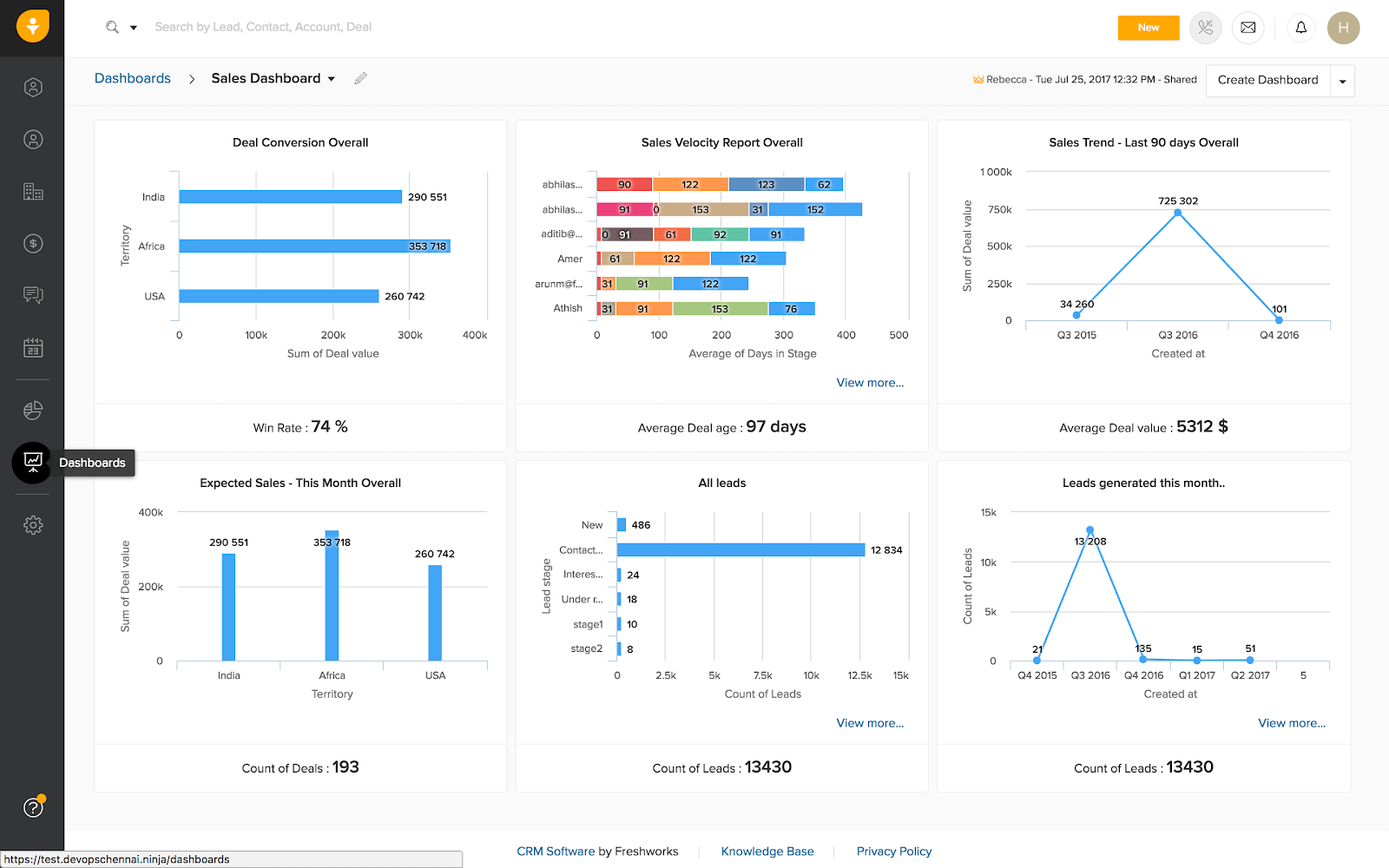
Another great tool by Freshworks. Freshsales empowers your sales team with intelligent insights and automation. This intuitive assistant enhances your process by:
- Pinpointing high-potential leads with predictive scoring.
- Suggesting the next best actions based on sales data.
- Automating routine tasks, freeing up your team to focus on closing deals.
Key Features:
- 360-degree customer profiles: Create detailed views of your customers, including their history and preferences.
- Lead qualification and intelligent insights: Utilize data-driven analysis to pinpoint the most promising leads for your sales team.
- Visitor tracking: Analyze how potential customers interact with your website to tailor your approach.
- Built-in phone system: Make and receive calls directly within Freshsales, streamlining your communication workflows.
- Sales forecasting: Gain insights into potential revenue and make informed business decisions.
- Real-time customer service: Provide immediate support and build relationships through instant engagement.
- Automated triggers: Initiate timely actions (like emails or follow-ups) based on specific customer behaviors.
- Automated email campaigns: Effortlessly maintain personalized communication with your leads and customers.
Key Points
Customer Centricity: Comprehensive understanding of customers through 360-degree profiles, visitor tracking, and real-time service. This allows for highly personalized and timely interactions.
Intelligent Lead Management: Prioritizes sales efforts with lead qualification, intelligent insights and automated triggers. This ensures focus on the most promising opportunities.
Streamlined Communication: Seamless communication channels including automated email campaigns, built-in telephony, and real-time customer service. This fosters consistent and efficient engagement.
Free Forever Plan
- Target: Small teams just starting out with CRM.
- Limitations: Limited users and features.
- Features Overview:
- Basic contact, account, and deal management
- Built-in phone and email
- Some sales automation capabilities
- Price: Free
Growth Plan
- Target: Growing teams who need more features and customization.
- Features Overview(in addition to the free plan):
- Visual sales pipelines
- Advanced lead scoring
- Sales sequences
- Basic reporting and analytics
- Price: 9$/User/Month
Pro Plan
- Target: Established teams needing robust automation and reporting.
- Features Overview(in addition to the Growth plan):
- Multiple sales pipelines
- Advanced workflows
- Customizable reports and dashboards
- AI-powered sales forecasting
- Territory management
- Price: 39$/User/Month
Enterprise Plan
- Target: Large organizations with complex sales processes and extensive customization needs.
- Features Overview (in addition to the Pro plan):
- Dedicated account manager
- Audit logs
- IP whitelisting
- Advanced customization options
- Price: 59$/User/Month
6. GoHighLevel

GoHighLevel goes beyond basic lead capture. It nurtures leads with personalized, multi-channel follow-ups (voicemail, SMS, email, etc.). Packed with AI-powered tools, GoHighLevel saves your agency time and boosts your marketing results.
Key Features:
- AI-Enhanced CRM: Streamlines lead communication across various touchpoints.
- Workflow AI: Delivers tailored responses for diverse workflows, from real estate deals to appointment confirmations.
- AI Appointment Booking Bot: Automates prospect conversations and scheduling for 24/7 bookings.
- ChatGPT Integration (via Zapier): Build engaging customer chatbots.
- AI-Powered Website Copywriter: Generates headlines, subheaders, and CTAs to beat writer’s block and drive conversions.
- AI Social Media Assistant: Helps create captivating posts and graphics for higher audience engagement.
Key Points
Eliminates the need for multiple tools, saving you time, money, and hassle.
Agency Starter Account
Target:
- Smaller agencies or those just starting out with marketing automation
- Agencies with a limited number of clients
Limitations:
- Restricted number of sub-accounts (for managing separate client workspaces)
- Some features might have usage limits
Features Overview:
- Core sales and marketing automation tools
- Landing pages, forms, surveys
- Email marketing and SMS capabilities
- Appointment scheduling
- Basic CRM and pipeline management
- Price: $97/month
Agency Unlimited Account
Target:
- Established agencies with a larger client base
- Agencies needing advanced features and greater capacity
Limitations:
- SaaS Mode and associated client rebilling limited to the higher-priced tier
Features Overview:
- Everything in the Starter Account, plus:
- Unlimited sub-accounts for clients
- More robust automation capabilities
- Advanced reporting and analytics
- Twilio integration (for sending SMS and making calls)
- Access to the GoHighLevel community
- Price: $297/month
White Label Mobile App + Custom Zap Upgrade
Target:
- Agencies wanting to offer a fully branded experience to their clients
- Agencies heavily reliant on custom integrations via Zapier
Limitations:
- Highest cost tier
Features Overview:
- Everything in the Unlimited Account, plus:
- Your own white-labeled mobile app (customizable for client use)
- Advanced Zapier actions
- SaaS mode (ability to rebill clients directly within the platform)
- Price: $497/month

Understanding AI in Your CRM
Are there downsides to using AI in my CRM?
It’s important to be aware of both the benefits and potential drawbacks of AI:
- Data Matters: AI is only as good as the data you feed it. Incomplete or biased data can lead to inaccurate insights.
- The Human Touch: While AI can streamline tasks, it’s not a replacement for genuine interactions. Balance AI’s insights with personalized customer engagement.
Does my business need AI in our CRM?
AI isn’t a must-have for every CRM, but it unlocks significant advantages. Consider if it aligns with your goals:
- Smarter Insights: Do you want deeper customer understanding, faster analysis, and data-driven predictions?
- Efficiency Boost: Could your team benefit from automated tasks, intelligent lead scoring, or LLM oriented workflows?
How can I ensure ethical use of AI in my CRM?
Ethical AI is crucial. Here’s how to prioritize it:
- Check your Data: Actively mitigate bias in your datasets to avoid discriminatory or unfair outcomes.
- Transparency: Be clear with customers about how AI is used. Explain how their data informs insights and decisions.
- Accountability: Establish a system for addressing errors or unintended consequences arising from AI usage.
How do I measure the success of AI implementation in my CRM?
Data-driven evaluation is key to understanding AI’s return on investment (ROI). Focus on these metrics:
- Task Efficiency Gains: Track the time AI saves on routine tasks compared to manual processes.
- Leads and Conversion Improvements: Determine if AI-powered lead scoring or recommendations increase conversion rates.
- Customer Satisfaction: Does AI streamline support, improve problem resolution, and increase satisfaction scores?
Cost and Implementation
Advanced AI features often come with additional costs, either as part of premium CRM packages or add-ons. Moreover, setting up and integrating AI tools can require technical expertise, consuming time and resources during the implementation phase.
Which CRM providers offer AI features?
Many major players now incorporate AI:
- Big Names: Salesforce, HubSpot, Pipedrive, and Microsoft Dynamics are among those leading the charge.
- Growing Trend: As AI becomes more accessible, expect even more CRMs to offer AI enhancements in the future.
Ready to try AI in your CRM?
If your platform offers AI, experiment! See how features like predictive analytics and AI-powered reporting can benefit your team.